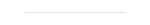Patient Portal & Online Booking
We offer you the ability to review upcoming appointment details, book and cancel appointments via Cortico Health.
Feature #1Reviewing Appointments & Tasks
|
Feature #2Booking Appointments
|
Feature #3Cancelling Appointments
|
Click below to view clinic's Cortico homepage.
Visit Cortico's Resources Page to learn more about Cortico and its features.
You can always contact our clinic by call or by voicemail or by email to book an appointment.